Sky Charts
Planetary observation :
Moon+Venus+Jupiter conjunction April 23 1998
-
To avoid unnecessary screen refreshing on a slow computer, you can first
disable the automatic screen update by a right mouse click to "Immediate
update"
 and select
"Differed update".
and select
"Differed update". -
Click "Catalog parameters"
 then "Planets" page.
then "Planets" page. - Check the "show planets" box.
- Select topocentric coordinates (very important for Moon position).
- Select appearance "According to the size and the magnitude".
- Deselect "Show stars behind the planets".
- Click "OK".
-
Click "Date / Time".

- Deselect "Use system time".
- Enter time offset "Time = UTC + 2" (April 23 is during European summer time ).
- Enter Date "1998 - 04 - 23" (ISO format) and Time "06 00".
- In "Simulation", enter "No. of runs 5", "Step 1", select unit "hours".
- Click "OK".
-
Click "Find"

- Select "Planets".
- Select "Jupiter".
- Click "OK".
-
Click "Field width"

- Drag cursor to "+06° 0' ".
- Click "OK".
-
If you have disabled the automatic screen update, click now "Immediate
update"
 and select
"Immediate update".
and select
"Immediate update".

Click on image for full resolution
You can change some display variables like coordinate grids, or zoom Venus and Jupiter to show their real diameters instead of their magnitudes.
You may also change the observatory location ( "Observatory" ![]() )
to show the effect of the Moons parallax.
)
to show the effect of the Moons parallax.
To see if this conjunction was visible from your location, first set
your observatory coordinates and the local time if outside Europe. Then
click "Horizon chart" ![]()
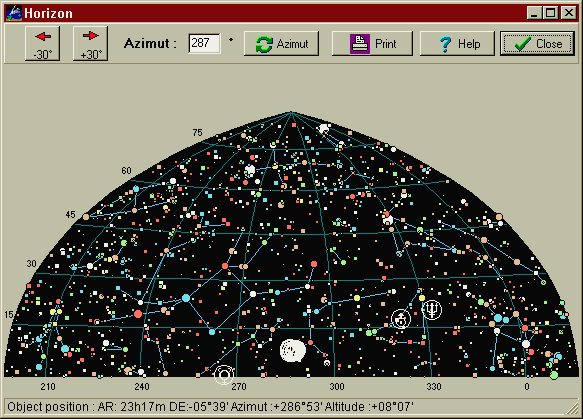
Click on image for full resolution
From Geneva, Jupiter was only eight degrees above the horizon. The same operation on the Sun shows it to be six degrees below the horizon in civil twilight
You can also obtain this information directly from the main chart. Click
"Tools" ![]() then "Identification".."Long"
or press "Alt" key when selecting the object. We obtain the following screen
instead of the status bar information. It shows the azimuth and elevation
bearings as well as the rise,transit and set times (only for the position
corresponding to the first time step).
then "Identification".."Long"
or press "Alt" key when selecting the object. We obtain the following screen
instead of the status bar information. It shows the azimuth and elevation
bearings as well as the rise,transit and set times (only for the position
corresponding to the first time step).
