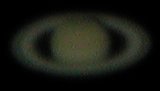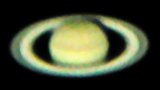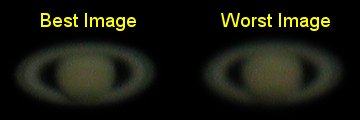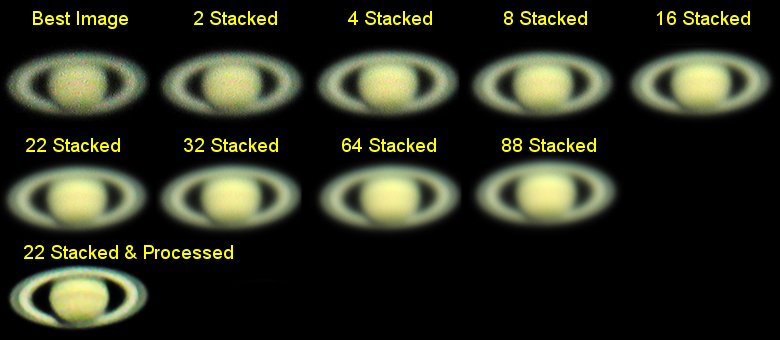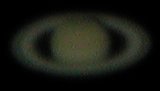
Saturn unprocessed image |
Planet Imaging Processing & Astro Artistry
|
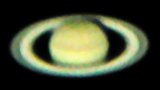
Saturn processed image
|
The challenge in imaging the planets is the long focal lengths needed for good image details and the affects of seeing.
Fast exposure times help to reduce some to the affects of seeing.
But, fast exposures result in dim and noisy images as seen in the above single unprocessed image of Saturn.
Imaging processing improves signal to noise by stacking (combining) multiple good images.
The above two Saturn images show a single uncalibrated image and the result of
combining and processing 22 images into one image.
These images are a small 160 x 90 sub frame of the
complete 2048 x 1536 Nikion 990 image.
Astro artistry is the personal preference of processing and presenting the image.
Images can be processed for maximum details or processed for a pleasing image.
For example, the above Saturn image the South Pole is oriented up because it looks better to me.
This is a typical imaging processing procedure I have been using on planet Nikon 990 images as of Feburary 2003.
Software Used
- Irfan Skiljan IrfanView Version 3.80, batch crop
- Cor Berrevoets Registax Version 1.1, align, select, stack and process
- JASC Inc. Paint Shop Pro Version 7.04, unsharp mask, noise reduce, flip image and final crop
Setup directories and sort files
- Create an image directories for each combination of exposure times and focal lengths.
- Sort the Nikon 990 images into these directories.
Crop of files and approximately position the planet in the same spot on the image
- Use IrfanView to batch crop images and convert images from JPG to TIF.
- Use Paint Shop Pro to position planet in upper left corner of the image.
- Use IrfanView to batch crop images and to convert images from TIF to BMP. TIFs are smaller files, but BMPs are used by more software programs.
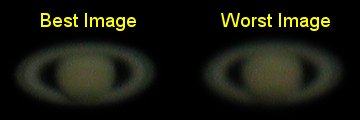
Align, sort and stack images
- Use Registax to align and sort images by image quality.
Image quality is dependent on seeing. A common techinque used is to take alot of images and use the best images.
The best and worst images of the 88 taken are shown to the right. Notice how poor seeing can shorted the legnth of Saturn.
Record sorted list of images.
- Stack and save stacked images 2, 4, 8, 16, 32, 64, ... to maximum number of images.
- Load all stacked into Paint Shop Pro to select best stacked image.
Notice how the noise grain decreased as more images are stacked. Also, as poorer images are stacked the details of the Saturn's rings decreased.
I picked stacking 22 images for this example. Below the stacked images is Saturn stacked 22 times with final processing.
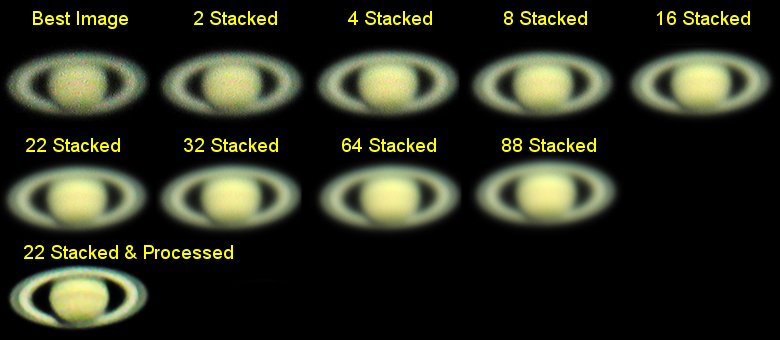
Sharpen Image
- Use Registax to shapen image and save image.
- Use Paint Shop Pro to remove noise, unmask sharpen, crop, rotate and save as a JPG for web usage.

© 1998-2007 David Haworth
![]()
![]()